使用示例
方法一:纯代码实现
首先,在自己的wordpress网站的根目录下新建一个go.php文件,在go.php里面输入以下代码
<?php
$t_url = preg_replace('/^url=(.*)$/i','$1',$_SERVER["QUERY_STRING"]);
if(!empty($t_url)) {
preg_match('/(http|https):\/\//',$t_url,$matches);
if($matches){
$url=$t_url;
$title='页面加载中,请稍候...';
} else {
preg_match('/\./i',$t_url,$matche);
if($matche){
$url='http://'.$t_url;
$title='页面加载中,请稍候...';
} else {
$url='https://blog.lan796.top/';
$title='参数错误,正在返回首页...';
}
}
} else {
$title='参数缺失,正在返回首页...';
$url='https://blog.lan796.top/';
}
?>
<html>
<head>
<meta http-equiv="Content-Type" content="text/html; charset=UTF-8">
<meta http-equiv="refresh" content="1;url='<?php echo $url;?>';">
<title><?php echo $title;?></title>
<style>
body{background:#000}.loading{-webkit-animation:fadein 2s;-moz-animation:fadein 2s;-o-animation:fadein 2s;animation:fadein 2s}@-moz-keyframes fadein{from{opacity:0}to{opacity:1}}@-webkit-keyframes fadein{from{opacity:0}to{opacity:1}}@-o-keyframes fadein{from{opacity:0}to{opacity:1}}@keyframes fadein{from{opacity:0}to{opacity:1}}.spinner-wrapper{position:absolute;top:0;left:0;z-index:300;height:100%;min-width:100%;min-height:100%;background:rgba(255,255,255,0.93)}.spinner-text{position:absolute;top:50%;left:50%;margin-left:-90px;margin-top: 2px;color:#BBB;letter-spacing:1px;font-weight:700;font-size:36px;font-family:Arial}.spinner{position:absolute;top:50%;left:50%;display:block;margin-left:-160px;width:1px;height:1px;border:25px solid rgba(100,100,100,0.2);-webkit-border-radius:50px;-moz-border-radius:50px;border-radius:50px;border-left-color:transparent;border-right-color:transparent;-webkit-animation:spin 1.5s infinite;-moz-animation:spin 1.5s infinite;animation:spin 1.5s infinite}@-webkit-keyframes spin{0%,100%{-webkit-transform:rotate(0deg) scale(1)}50%{-webkit-transform:rotate(720deg) scale(0.6)}}@-moz-keyframes spin{0%,100%{-moz-transform:rotate(0deg) scale(1)}50%{-moz-transform:rotate(720deg) scale(0.6)}}@-o-keyframes spin{0%,100%{-o-transform:rotate(0deg) scale(1)}50%{-o-transform:rotate(720deg) scale(0.6)}}@keyframes spin{0%,100%{transform:rotate(0deg) scale(1)}50%{transform:rotate(720deg) scale(0.6)}}
</style>
</head>
<body>
<div class="loading">
<div class="spinner-wrapper">
<span class="spinner-text">页面加载中,请稍候...</span>
<span class="spinner"></span>
</div>
</div>
</body>
</html>
使用方法:保存之后,则外链跳转形式为: {本站地址}/go.php?{外链地址}
使用:在添加外链的时候,只要给外链加上统一的跳转前缀:http://网站地址/go.php? 即可。
为了防止蜘蛛爬行,在 Robot s 禁止所有蜘蛛爬行 /go?url 目录!
Disallow: /go/ Disallow: /go?url
方法二:插件实现
有些插件也能实现这个外链跳转
1.Simple URLs插件:设置简单,只需要要后台设置好后缀和目标页面即可
2.Link-Hopper插件:跳转链接的基础地址可以随意设置
3.Pretty Link Lite插件:后台功能十分强大的,还有Pro版本,不过要money的。用它完全可以做一个短网址,像t.cn和bit.ly一样。
4.Affiliate Link Cloaking插件:推广链接转换工具,用来推广你的淘宝客等要隐藏的链接,可以使用它,附带统计功能。
5.WP No External Links插件:这个一款可以自动将博客内的外部链接转成内部链接,如http://www.baidu#com,则显示为http://www.mybj123#com/goto/http://www.baidu#com(#为.),可以尝试使用这个插件防权重丢失的。
6.Go Codes插件:和前面的wordpress外链跳转链接插件设置一样简单,带统计功能。
注意:插件具体使用与否可以自己尝试,这里不做太多解释,也不对插件对错负责。
方法三:网友推荐
创建go.php,写入:
<?php
if(strlen($_SERVER['REQUEST_URI']) > 384 ||
strpos($_SERVER['REQUEST_URI'], "eval(") ||
strpos($_SERVER['REQUEST_URI'], "base64")) {
@header("HTTP/1.1 414 Request-URI Too Long");
@header("Status: 414 Request-URI Too Long");
@header("Connection: Close");
@exit;
}
//通过QUERY_STRING取得完整的传入数据,然后取得url=之后的所有值,兼容性更好
$t_url = preg_replace('/^url=(.*)$/i','$1',$_SERVER["QUERY_STRING"]);
//此处可以自定义一些特别的外链,不需要可以删除以下5行
if($t_url=="bloglan" ) {
$t_url="//blog.lan796.top";
} elseif($t_url=="baidu") {
$t_url="https://www.baidu.com/";
}
//数据处理
if(!empty($t_url)) {
//判断取值是否加密
if ($t_url == base64_encode(base64_decode($t_url))) {
$t_url = base64_decode($t_url);
}
//对取值进行网址校验和判断
preg_match('/^(http|https|thunder|qqdl|ed2k|Flashget|qbrowser):\/\//i',$t_url,$matches);
if($matches){
$url=$t_url;
$title='页面加载中,请稍候...';
} else {
preg_match('/\./i',$t_url,$matche);
if($matche){
$url='http://'.$t_url;
$title='页面加载中,请稍候...';
} else {
$url = 'http://'.$_SERVER['HTTP_HOST'];
$title='参数错误,正在返回首页...';
}
}
} else {
$title = '参数缺失,正在返回首页...';
$url = 'http://'.$_SERVER['HTTP_HOST'];
}
?>
<html>
<head>
<meta http-equiv="Content-Type" content="text/html; charset=UTF-8">
<meta name="robots" content="noindex, nofollow" />
<noscript><meta http-equiv="refresh" content="1;url='<?php echo $url;?>';"></noscript>
<script>
function link_jump()
{
//禁止其他网站使用我们的跳转页面
var MyHOST = new RegExp("<?php echo $_SERVER['HTTP_HOST']; ?>");
if (!MyHOST.test(document.referrer)) {
location.href="http://" + MyHOST;
}
location.href="<?php echo $url;?>";
}
//延时1S跳转,可自行修改延时时间
setTimeout(link_jump, 1000);
//延时50S关闭跳转页面,用于文件下载后不会关闭跳转页的问题
setTimeout(function(){window.opener=null;window.close();}, 50000);
</script>
<title><?php echo $title;?></title>
<style type="text/css">
body{background:#555}.loading{-webkit-animation:fadein 2s;-moz-animation:fadein 2s;-o-animation:fadein 2s;animation:fadein 2s}@-moz-keyframes fadein{from{opacity:0}to{opacity:1}}@-webkit-keyframes fadein{from{opacity:0}to{opacity:1}}@-o-keyframes fadein{from{opacity:0}to{opacity:1}}@keyframes fadein{from{opacity:0}to{opacity:1}}.spinner-wrapper{position:absolute;top:0;left:0;z-index:300;height:100%;min-width:100%;min-height:100%;background:rgba(255,255,255,0.93)}.spinner-text{position:absolute;top:45%;left:50%;margin-left:-100px;margin-top:2px;color:#000;letter-spacing:1px;font-size:20px;font-family:Arial}.spinner{position:absolute;top:45%;left:50%;display:block;margin-left:-160px;width:1px;height:1px;border:20px solid rgba(255,0,0,1);-webkit-border-radius:50px;-moz-border-radius:50px;border-radius:50px;border-left-color:transparent;border-right-color:transparent;-webkit-animation:spin 1.5s infinite;-moz-animation:spin 1.5s infinite;animation:spin 1.5s infinite}@-webkit-keyframes spin{0%,100%{-webkit-transform:rotate(0deg) scale(1)}50%{-webkit-transform:rotate(720deg) scale(0.6)}}@-moz-keyframes spin{0%,100%{-moz-transform:rotate(0deg) scale(1)}50%{-moz-transform:rotate(720deg) scale(0.6)}}@-o-keyframes spin{0%,100%{-o-transform:rotate(0deg) scale(1)}50%{-o-transform:rotate(720deg) scale(0.6)}}@keyframes spin{0%,100%{transform:rotate(0deg) scale(1)}50%{transform:rotate(720deg) scale(0.6)}}
</style>
</head>
<body>
<div class="loading">
<div class="spinner-wrapper">
<span class="spinner-text">页面加载中,请稍候...</span>
<span class="spinner"></span>
</div>
</div>
</body>
</html>
找到模板的functions.php文件添加:
/*文章外链跳转伪静态版
此为新窗口打开,如不想要直接删除下面的tar _ ank(安全问题不能打出来)
*/
add_filter('the_content','link_jump',999);
function link_jump($content){
preg_match_all('//',$content,$matches);
if($matches){
foreach($matches[2] as $val){
if(strpos($val,'://')!==false && strpos($val,home_url())===false && !preg_match('/\.(jpg|jepg|png|ico|bmp|gif|tiff)/i',$val) && !preg_match('/(ed2k|thunder|Flashget|flashget|qqdl):\/\//i',$val)){
$content=str_replace("href=\"$val\"", "href=\"".home_url()."/go.php?".base64_encode($val)."\" rel=\"nofollow\" target='_blank' ",$content);
}
}
}
return $content;
}
nginx伪静态设置(跳转方式为/go/):
# 外链跳转伪静态 php版本 rewrite ^/go/(.*)$ /go.php?url=$1 last; #注意go.php的实际路径,默认为网站根目录
以上代码增加了跳转美化效果,代码中已经用 base64 将源链接加密,并且加上了 nofollow,但恐怕蜘蛛还是能爬行,在 Robot s 禁止所有蜘蛛爬行 /go?url 目录!
Disallow: /go/ Disallow: /go?url
————————————————
版权声明:本文为CSDN博主「执刀人的工具库」的原创文章,遵循CC 4.0 BY-SA版权协议
原文链接:https://blog.csdn.net/winkexin/article/details/131150227


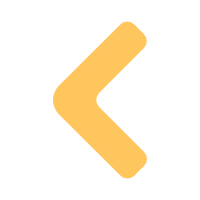





Comments NOTHING